- Introduction
- Download & Start
- First Steps with the Editor
- Page Control and Constructor
- Window Handler
- Constructor Part 2
- Edit section
- Control Objects
- Decoration Objects
- Appearance
- Z Order
- Physics, Friction, & Fast Render
- Saving a Template
- MIDI
- Hotkeys
- Import Older Templates
- Templates
- Activate the software
- System requirements
- Submit your feature request
- Present and future of Chameleon
- Changelog
8.2.Sliders
There are four categories of sliders available in Chameleon.
Standard Sliders, Crossfader, Inertial Sliders, and Bar Sliders.
Three types of Standard Sliders are available, and they start from their default value positions when you open a template.
● 0% default position or value
● 50% default position or value
● 100% default position or value
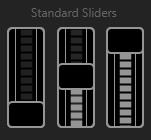
The Cross fader always starts in the middle by default, at 50% value position.
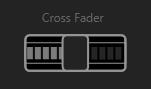
Two types of Inertial Sliders are available.
● 0% default position or value
● 100% default position or value
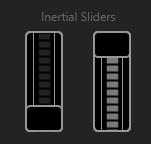
Two types of Bar Sliders are available.
You can set the value of these sliders independently, and they save at their position when you save the template. Next time you load the template, the Bar Slider will load from its previously saved position.

