12.Activate the software
Elephant install in your desktop 2 icons:
Elephant software and the License Manager.
In order to activate the software, after completing your order, just open the License Manager, enter your user and password. Remember you have created your user and password when you completed you order.
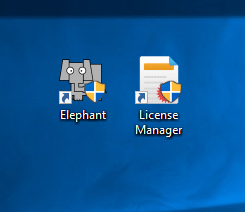
Not remember what is your user and pass? Do not worry, you can recover it at any time, Click here to recover your user and password. Internet connection is required in order to activate the software.
