6.Hotkeys
Elephant 1.6 provide access to some mouse and MIDI behaviors from keyboard hotkeys.
The original idea is use this with programmable buttons of gaming mouse anyway you can use with your keyboard.
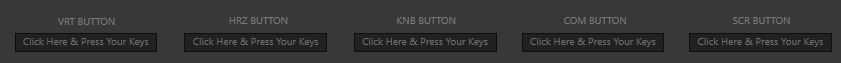
VRT BUTTON: when this hotkey is activated, vertical mouse movement is active when rotate the dial.
HRZ BUTTON: is horizontal mouse mode.
KNB BUTTON: is knob mouse mode.
COM BUTTON: is combined mouse mode
SCR BUTTON: is scroll mouse mode.
Remember the dial operation can back or not to desired behavior related to “On Dial click Always return to”
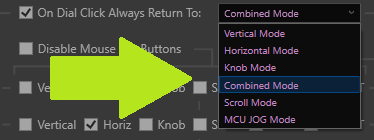
Remember the Elephant can send up to 12 MIDI messages?
You can easily access to send that MIDI messages with hotkeys.
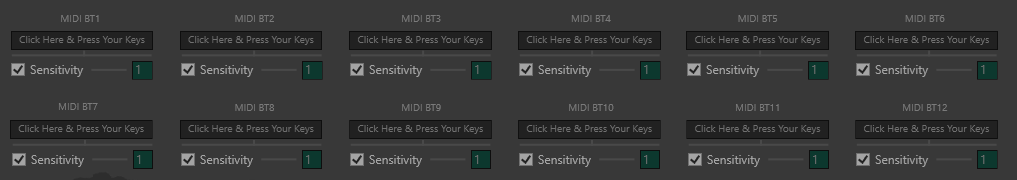
Sensitivity check boxes when are activated, override the dial sensitivity you select, in that way you can select different sensitivity per every MIDI button.
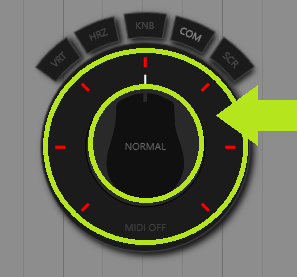
The green boxes related to sensitivity represent the sensitivity, where 1 represent fire one midi event/message per one degree rotation.
You can increase the number to more higher values.
