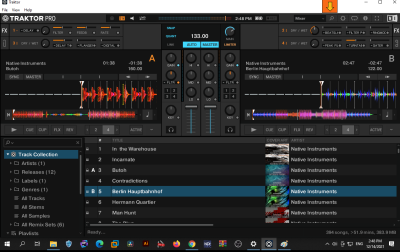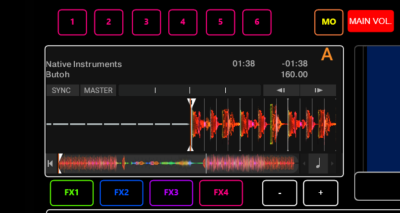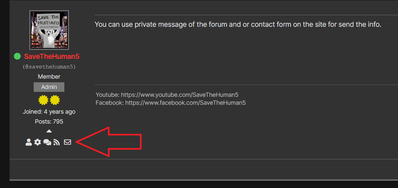[Solved] Active button and Filter
Hello Iter
I edit your post in order to remove external link to the image, is highly suggested use the tools of the forum for attach images in local way, that prevent in the future post look incomplete due external image deletion.
The first think I see is your Traktor look like if is configured in wrong way, apparently is in 4 decks, and this is a template 2 decks.
Download this zip file, decompress the file inside your documents folder -> chameleon -> templates -> traktor
Overwrite the original template.
Then open the template in chameleon, a new mal file will be extracted in folder maps, what is named T3-2D-1280x800.tsi import that in traktor, before import delete any previous map imported.
That is, if your screen is 1280x800 you Traktor looks in this way after import the tsi.
And your template running with Traktor looks in this way.
About any button, any native button of Traktor interface, you need create a proper button and MIDI map, UI of Traktor not is touch friendly.
On the next update i include this template file in order ensure layout is imported to Traktor 3.
Finally, if you want the filter wont reset, you can replace the knob with a standard knob 50%.
Remember this are just simple examples, you can build what you need and what you want, that is the nature of Chameleon, construct exactly what you need.
If need help, just ask here in the forum.
About: https://pablomartin.com/about/
Youtube: https://www.youtube.com/SaveTheHuman5
Facebook: https://www.facebook.com/SaveTheHuman5
I using 2 decks template. Its just Traktor configuration
Is your screen 1280x800?
If not, there is no way the holes feat in proper way.
Check your setup, configure in the same way I show in pictures f you want use this template. [(importing the tsi, configure in automatic way the layout in Traktor)
If the resolution is different, then you have to build your own template, what for sure is easy, just require invest few hours of work.
About: https://pablomartin.com/about/
Youtube: https://www.youtube.com/SaveTheHuman5
Facebook: https://www.facebook.com/SaveTheHuman5
I check again the picture you uploaded and can see the resolution of your computer not is 1280x800, and this template is for that resolution.
I see the knobs are crushed.
I highly suggest build your own template for your device resolution.
What is the resolution of your screen?
About: https://pablomartin.com/about/
Youtube: https://www.youtube.com/SaveTheHuman5
Facebook: https://www.facebook.com/SaveTheHuman5
main issue is not about resolution, but about - not working button active, need to push many times for working, and when touch and release filter its always go back on 50%
Hello, about filter you can replace the filter by a knob not auto-reset always.
I can doit for you some moment of the weekend if you not have idea how doit, anyway is really easy.
About resolution, there is a clear problem related to resolution making the holes not feet in the way are created for the original template, as I show in the screen captures in previous post and here again.
The original template not expose that button, anyway you can solve your issue in this 2 possible ways:
1- create a button in the template and MIDI map the button.
2- If you look in a careful way, you will see there is a translucent object side to side over the button active and all other buttons.
I mark that with a red line, that translucent object is provided by chameleon for handle the ribbon wave strip on the original template with correct resolution.
You can edit the template, select that object and delete, then test if respond in proper way to touch.
Finally is highly suggested use templates to learn how all works and then try to build your custom template with the exact features you need.
About: https://pablomartin.com/about/
Youtube: https://www.youtube.com/SaveTheHuman5
Facebook: https://www.facebook.com/SaveTheHuman5
Thank you if you can fix active and filter I could pay for that
Hello, here your template.
I suggest learn how use the software, you can do your customization in easy way.
About: https://pablomartin.com/about/
Youtube: https://www.youtube.com/SaveTheHuman5
Facebook: https://www.facebook.com/SaveTheHuman5
@savethehuman5 thank you very much how i make donate for you? And how add traktor tsi?
@iterv donations always are welcome, paypal account: sales@hi.computer
When you open the template the embedded tsi is extracted in folder maps.
If you already have the tsi imported, then you no need changes, there is no any change on this tsi, just change on the filter widget behaviour.
About: https://pablomartin.com/about/
Youtube: https://www.youtube.com/SaveTheHuman5
Facebook: https://www.facebook.com/SaveTheHuman5
@savethehuman5 have you whatsapp, skype or telegram , can we chat there?
About: https://pablomartin.com/about/
Youtube: https://www.youtube.com/SaveTheHuman5
Facebook: https://www.facebook.com/SaveTheHuman5
Teamveiwer time end! and your setup is fixed.
You have all working now.
I suggest try to learn how use Traktor, in deep and how use my software in deep.
Use third party templates is a bad idea is ok for start, but you always you end wishing something that template not cover.
Dont feel frustrated take some time, but if you dedicate some time...... trust me in a very short time, you can learn to create awesome unique custom controllers, and when you that your workflow for play music will be improved in a incredible way.
That is the nature of Chameleon, do custom tools!
About: https://pablomartin.com/about/
Youtube: https://www.youtube.com/SaveTheHuman5
Facebook: https://www.facebook.com/SaveTheHuman5
after your work, traktor broken
- 12 Forums
- 380 Topics
- 2,115 Posts
- 2 Online
- 1,493 Members