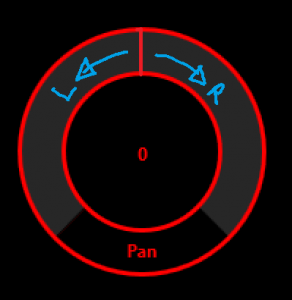[Solved] Bitwig to Chameleon not automating
I have successfully got Chameleon Sliders automating Bitwig Sliders, but Bitwig sliders are not automating Chameleons. The Midi In of Chameleon Sliders are greyed out, but I assume that's simply because they mirror the output midi channel? I have a Bitwig Midi controller script, but ask if there's anything I need to look at so that automation is mirrored as I see in some of the example videos with Traktor.
Here is a demonstration of the problem. Chameleon automates Bitwig, but Bitwig doesn't automate Chameleon?
Hello Sam.
Bars sliders wont support MIDI IN.
Until the bard sliders wont support MIDI IN , instead you can use standard sliders.
I add support soon to the bar sliders, right now not is possible.
Here the full change log of upcoming version.
https://pablomartin.com/forum-community/releases/chameleon-releases/
About: https://pablomartin.com/about/
Youtube: https://www.youtube.com/SaveTheHuman5
Facebook: https://www.facebook.com/SaveTheHuman5
Thanks for the prompt response. Unfortunately using sliders or knobs doesn't work either. I think it must be how Bitwig works? I have set Chameleon to be MIDI IN & MIDI OUT using a Generic Keyboard & CC Controller Script provided with Bitwig, but it doesn't seem to send any CC out to Chameleon. I will run MIDI-OX and see if I can see what is happening?
Hi Sam, based on what I test, Bitwig not send MIDI out when you map MIDI using the interface.
I think full MIDI features are available only trough scripting. What you are trying to construct? A touch mixing console for BW?
Please confirm. If that is the case, the upcoming version of Chameleon come with a nice very useful way of work for you, MCU compatibility.
About: https://pablomartin.com/about/
Youtube: https://www.youtube.com/SaveTheHuman5
Facebook: https://www.facebook.com/SaveTheHuman5
Yes, I was going to create a more touch-friendly Bitwig mixing console for a second screen, perhaps some MCU transport buttons etc. As you can see Bitwig doesn't provide a very touch-friendly mixing interface and it's very small to use with touch as the faders and knobs are very small.
I will look at the scripting control API for Bitwig. I can do basic javascript programming to see if I can see what is happening.
Midi learn is very cumbersome & complicated on some Daws & many do not have bi-directional midi transmission. The midi learn interface should ideally have .. Receive , Relative.. transmit.. pickup modes as standard.
Cockos Reaper has scripts.
Abletons midi learn is very good
Presonus Studio one & Soundbridge have the fastest & easiest midi learn interface but no bi-directional feedback...
Bitwig needs more integration.
Cubase has midi learn but it's outdated & cumbersome because Steinberg think it will compete with their hardware.
#Edited to remove dead links
Yes, I've been looking into how to implement the MIDI Output from Bitwig API to updating Chameleon and any MIDI Controller (Software or Hardware) doing more than one-way basic midi CC mapping requires a custom Controller script written specifically for it unfortunately. Luckily the Bitwig API is open code in java or javascript though and so anyone can create their controller scripts to talk bidirectionally with Bitwig API.
Unfortunately, my Javascript is not great but it seems relatively simple to iterate over Bitwig tracks and get the CC mapping bi-directional, but beyond my Javascript skills unfortunately. I have created a basic Controller Script that simply passes the MIDI from Chameleon to Bitwig, but requires more learning of the Bitwig API to get Bitwig CC data back to Chameleon as I would like. I'm working my way through the following tutorials.
OK, I'm getting somewhere now. The Bitwig Controller tutorial author Jürgen Moßgraber develops a Bitwig Controller called DrivenByMoss. This seems to be a dynamic bi-direction controller script for MIDI Controllers and works as intended. It allows mapping of incoming CC to any Bitwig parameter and to send value back to DrivenByMoss which consumes the Chameleon MIDI.
This is really cool. This will allow complete Bitwig DAW control from Chameleon I hope. Following shows it working. I will now try and implement multiple track controls and see how it works.
Jürgen really do a great job, i use driven by moss for add compatibility with my 4 Qcons mixing boards.
Nice to see you find a way to start create the template you need.
About: https://pablomartin.com/about/
Youtube: https://www.youtube.com/SaveTheHuman5
Facebook: https://www.facebook.com/SaveTheHuman5
Yes, his Flex Controller has saved me a lot of head scratching getting Chameleon to work bidirectionally with Bitwig.
Here's where I've got to so far. Recording this video with Bitwig running live overloaded the graphics a bit so a bit laggy, but in reality Chameleon is much smoother and responsive than this video recording allowed. I look forward to 1.0.7. Some general comments and wishes using Chameleon for a few days (I know some issues will be addressed)
- When running a Container in touch/mouse mode, being able to drag it live would be nice. At the moment I go into edit mode, drag the container and then back to touch/mouse mode. This would allow the Container tab to be position too?
- Text label needs font size adjustment
- Smaller knob with central point for Pan (existing knob do not work with +/- Pan mapping in Bitwig)
- Allow for narrower Sliders
- Resolution setting for jog wheel so less/more effect can be controlled
- Display the returned CC value while adjustment (Perhaps Open Sound Control would allow track names etc too?)
- Allow more colour editing and finer control options
f
- When running a Container in touch/mouse mode, being able to drag it live would be nice. At the moment I go into edit mode, drag the container and then back to touch/mouse mode. This would allow the Container tab to be position too?
No idea about this, have to check.
Want when is working on touch mode, ability to drag and move the container across the screen?
Please confirm. - Text label needs font size adjustment.
Alredy coded on the upcoming version
- Smaller knob with central point for Pan (existing knob do not work with +/- Pan mapping in Bitwig)
No understand this. - Allow for narrower Sliders
Done! upcoming version support sliders thin (20 pixels, less is not really usable) - Resolution setting for jog wheel so less/more effect can be controlled.
Already coded and working on the upcoming version. - Display the returned CC value while adjustment (Perhaps Open Sound Control would allow track names etc too?)
Not have a lot of sense show value in range 0 to 127, OSC will be implemented soon and that allow pickup more useful data. - Allow more colour editing and finer control options
Upcoming version already support unlimited range of colors. - finer control options???
Example?
About: https://pablomartin.com/about/
Youtube: https://www.youtube.com/SaveTheHuman5
Facebook: https://www.facebook.com/SaveTheHuman5
I think when you said finer control options??? you make reference to more refined look?
Something like this probably........... with more thin an nice borders make look more minimalist and nice look.
Some little changes on Stroke thickness make all the objects more refined and more updated to current times, on upcoming version also is possible select the border thickness of objects, a simple change make all more nice and modern. For sure you have your thin sliders, minimum is now 20px
Or you make reference ot more accurate object handlers?
In both cases upcoming version come with a improvements.
About: https://pablomartin.com/about/
Youtube: https://www.youtube.com/SaveTheHuman5
Facebook: https://www.facebook.com/SaveTheHuman5
Wow, thanks for the response.
Container
Yes, when in mouse or touch mode, it would be nice if the container could be dragged to a new position. It can only be positioned while in edit mode at the moment.
Pan Knob
Allow a smaller size knob to be used and allow L/R Pan behavior similar to a normal pan knob. e.g.
Currently using a knob and pan CC doesn't seem to work, it gets confused what is L & R?
All other points you seem to have addressed already - thank you : )
When will the new version be released do you think?
I release 1.0.7 ASAP!!
Working on it now.
About: https://pablomartin.com/about/
Youtube: https://www.youtube.com/SaveTheHuman5
Facebook: https://www.facebook.com/SaveTheHuman5
- 12 Forums
- 380 Topics
- 2,115 Posts
- 1 Online
- 1,493 Members