[Solved] cant figure out window handlers
I've watched the video numerous times but I can't get a button assigned with H1 to make the app pop back into place. I have tried it on Ableton Live and Arturia Pigments. I got something to work once but the window was sized all wrong and I don't know what I did to make that happen; cant repeat that anyway.
This is Win 11
BTW, I think the problem is the window picker. I click 'H1' and I get the selector popup. Usually it says "Chameleon.exe". I click on the app that is in the position I want but that app's name does not appear in the popup as it does with Trackor in the video. Sometimes I can edit the name in the popup but I dont know what that is good for or how it works.
update: I just tried the same thing with a demo version on my work PC running Windows 10, same problem. I can't help wondering if I'm doing it wrong because without a voice-over in the video I may misunderstand how the handler assignment to an app is supposed to work. It seems like an important feature since the app and Chameleon must always be aligned properly
First locate the window on the position you plan use that window, also set the size if needed, this not work with full screen windows.
When you select in the editor Handler 1 or Handler 2, a little window appear right?
Click on the icon in the middle of that windows, and drag to menu tittle of your app.
After do that a name of app executable appear on that little window, that mean Chameleon learn what window you want to control.
Then is simple, minimize the window you want control and press T1 in the editor, the window should be maximized and locate don the position already learn.
If you want then create a button for repeat the action, just create a page button, and write inside navigation text box in the editor, TEMPLATE1 or TEMPLATE2
Confirm if now you get it!
About: https://pablomartin.com/about/
Youtube: https://www.youtube.com/SaveTheHuman5
Facebook: https://www.facebook.com/SaveTheHuman5
@savethehuman5
As soon as I saw the word 'drag' I knew what the problem was. I couldn't tell from the video that I was supposed to drag the box onto the app, not just click the app. Since the box does not move when being dragged, that action does not show up in the video. (perhaps add some text in the video to explain)
Anyway, success and thanks!
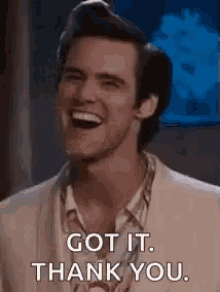
About: https://pablomartin.com/about/
Youtube: https://www.youtube.com/SaveTheHuman5
Facebook: https://www.facebook.com/SaveTheHuman5
- 12 Forums
- 380 Topics
- 2,115 Posts
- 6 Online
- 1,493 Members