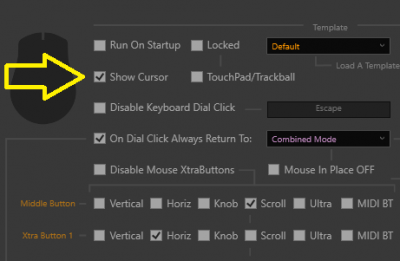No License Manager with Elephant download (PAID BUT CANNOT ACTIVATE!!)
Hi, I just paid for the Elephant software but the download does not include a license manager like the online instructions states it should, so I have no way to activate the software. How can I access the license manager?
Hi, take a look on your desktop, license manager is there, if for some reason wont appear, ensure your antivirus wont block the install.
Rerun the installer and search on the desktop icons, i stay ensure the icon is overlapped with other icons you have on your desktop.
if continue without see the icon go to :
C:\Program Files (x86)\HI!computer\
Run License Manager.exe
About: https://pablomartin.com/about/
Youtube: https://www.youtube.com/SaveTheHuman5
Facebook: https://www.facebook.com/SaveTheHuman5
For sure, please confirm all is ok now.
About: https://pablomartin.com/about/
Youtube: https://www.youtube.com/SaveTheHuman5
Facebook: https://www.facebook.com/SaveTheHuman5
@savethehuman5 thanks for that advice and for the fast reply. That was the issue and I found the license manager on the desktop ( I hide my desktop icons by default in Windows so I would have never found it there unless you told me). However, I ended up uninstalling because the software because of a pretty weird issue where my mouse point would disappear in windows and it wouldn't even come back after restarting the computer. This wasn't even just when I was using the microsoft dial but no matter what I was doing. I know in Bitwig (my DAW) I can just click the mouse to bring the cursor back but it wouldn't come back for me and in fact I didn't even have my DAW open. I uninstalled and the mouse issue was resolved so i'm a little nervous about reinstalling at this point. So i'm not sure what happened and am concerned if my mouse pointer is going to continue to have issues.
But as far as the license manager, you're right its on the desktop, but the instructions could be updated to avoid this confusion as it makes the user believe it should be in the zip file.
Hello, the Instructions start with this info:
After download the software, just unpack the zip and install the software.
Elephant install in your desktop 2 icons:
Elephant software and the License Manager, ignore for now the license manager.
https://pablomartin.com/elephant-user-guide/#getting-started
I add the same text now to section activate the software in case the first text is skipped.
https://pablomartin.com/elephant-user-guide/#activate-the-software
About: https://pablomartin.com/about/
Youtube: https://www.youtube.com/SaveTheHuman5
Facebook: https://www.facebook.com/SaveTheHuman5
About the software, if the mouse disappear, you can press the dial until the Elephant software close and that should solve any issue with mouse.
You can try this anyway to avoid that issue.
Run Elephant, dont touch or use the dial, after the first screen disappear, press 2 times ESCAPE KEY in your keyboard, in the menu appear now right on your screen right click with your mouse over it, no on the next screen activate , show mouse.
Now use the software in normal way.
About: https://pablomartin.com/about/
Youtube: https://www.youtube.com/SaveTheHuman5
Facebook: https://www.facebook.com/SaveTheHuman5
Hello.
Some update?
About: https://pablomartin.com/about/
Youtube: https://www.youtube.com/SaveTheHuman5
Facebook: https://www.facebook.com/SaveTheHuman5
- 12 Forums
- 380 Topics
- 2,115 Posts
- 2 Online
- 1,493 Members