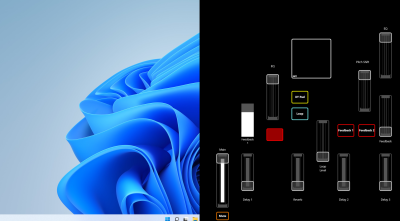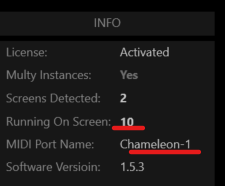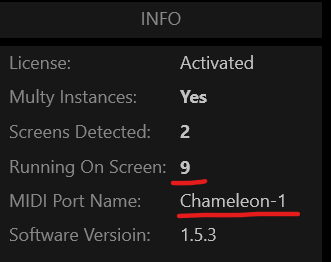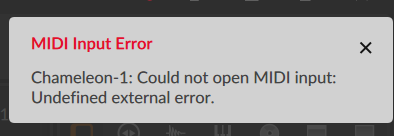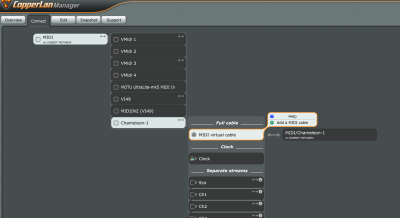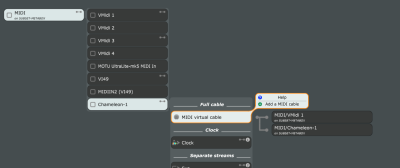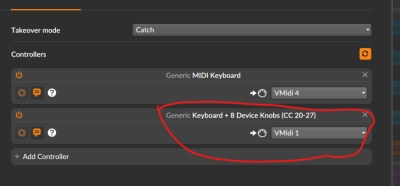[Solved] One Chameleon controlling two DAWs?
Is it possible to have one instance of Chameleon controlling two DAWs?
I just created a Chameleon template that has controls for both Bitwig and Traktor. But it seems that Chameleon's MIDI port can only be used by one program at a time - in Bitwig I get an error "Chameleon-1: Could not open MIDI input: undefined external error" if I open Traktor first, and then Bitwig.
I only have one touch screen. Is there a workaround to control two DAWs with one or more instances of Chameleon, on one touch screen? Perhaps I have to have two instances of Chameleon running, and see if I can resize the Chameleon windows and have them running side by side?
https://www.facebook.com/SUBSETdubs
https://soundcloud.com/subsetdubs
You need setup some kind of splitter, copperlan is for you, you can use the software as splitter.
https://pablomartin.com/forum/elephant-troubleshooting/sending-midi-to-external-device/#post-1543
About: https://pablomartin.com/about/
Youtube: https://www.youtube.com/SaveTheHuman5
Facebook: https://www.facebook.com/SaveTheHuman5
Thanks, I will try CopperLan.
I tried something else, which didn't work. I created two templates, one with a hole on the left half of the screen, and one with a hole on the right half the screen. I then ran both templates on the same touch screen hoping that each instance of Chameleon would get its own MIDI port/name, but I just read "Under multiple instances MIDI ports change name to the number of screen where are running."
e.g;
As a test I next tried running two instances of Chameleon on different monitors (only one of them is touch) to see if they were given port names, but they are both "Chameleon-1". Is this a bug?
https://www.facebook.com/SUBSETdubs
https://soundcloud.com/subsetdubs
So far CopperLan seems to work really well, and was suprisingly easy to configure, thanks!
https://www.facebook.com/SUBSETdubs
https://soundcloud.com/subsetdubs
Yes copperlan works superb.
The is some issues related to screen.
Can list what are you video cards?
About: https://pablomartin.com/about/
Youtube: https://www.youtube.com/SaveTheHuman5
Facebook: https://www.facebook.com/SaveTheHuman5
MIDI PORT number not is a bug, multiple instance is for run on multiple touch monitor. I block that on next update in order no generate consfusion.
Anyway, there is not real sense to run multiple instances on a single screen, and for sure cause problems.
Anyway please inform how many monitors you have connected , touch and non touch, and all the detail of your computer and graphic cards
About: https://pablomartin.com/about/
Youtube: https://www.youtube.com/SaveTheHuman5
Facebook: https://www.facebook.com/SaveTheHuman5
Hi, the details of my laptop are below:
Windows 11
Monitor 1: Dell U3219Q (non-touch)
Monitor2: Asus VT229 (touch)
Graphics card: Nvidia GeForce RTX 3070 Ti
Both monitors are connected to the laptop via a Dell D6000 dock.
In the case where I ran two instances of Chameleon on the same touch screen, one on the right of the screen, one of the left, is it possible that each instance of Chameleon, on the same touch screen, could get its own MIDI port name? If it was possible, that would mean a user could create and run multiple Chameleon templates on the same monitor without needing to use CopperLan. Just an idea.
https://www.facebook.com/SUBSETdubs
https://soundcloud.com/subsetdubs
At least for now, the way is use CopperLan, bome midi translator etc.
About: https://pablomartin.com/about/
Youtube: https://www.youtube.com/SaveTheHuman5
Facebook: https://www.facebook.com/SaveTheHuman5
Hi, I have had Bitwig + Chameleon + CopperLan working in the past but am on a new laptop with the latest version of Chameleon and am having issues configuring it all.
With CopperLan installed, if I try to use Chameleon as a MIDI input in Bitwig I get the below error:
I have uninstalled + reinstalled Chameleon which didn't solve the problem.
I have CopperLan + Chameleon configured this way, but I'm not sure if this is correct? Any thoughts how Chameleon should be configured if I'm doing this wrong?
https://www.facebook.com/SUBSETdubs
https://soundcloud.com/subsetdubs
https://www.facebook.com/SUBSETdubs
https://soundcloud.com/subsetdubs
For anyone watching, and my future self, I seem to have solved it by wiring up like this:
and this:
and this:
Not sure exactly which of these fixed it but my previous assignments are now all working again after restarting Chameleon.
https://www.facebook.com/SUBSETdubs
https://soundcloud.com/subsetdubs
Thanks Karl!
About: https://pablomartin.com/about/
Youtube: https://www.youtube.com/SaveTheHuman5
Facebook: https://www.facebook.com/SaveTheHuman5
Just an important info to mention, just in case is useful to anyone.
With the new version of Chameleon, you can also do the inverse, have multiple touchscreens on one windows computer, and use multiple chameleons on multiple touchscreens at the same time.
About: https://pablomartin.com/about/
Youtube: https://www.youtube.com/SaveTheHuman5
Facebook: https://www.facebook.com/SaveTheHuman5
- 12 Forums
- 380 Topics
- 2,115 Posts
- 0 Online
- 1,493 Members