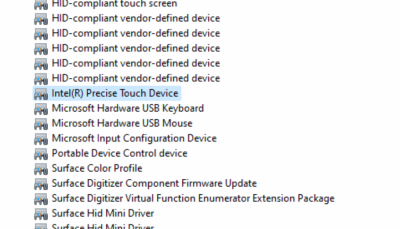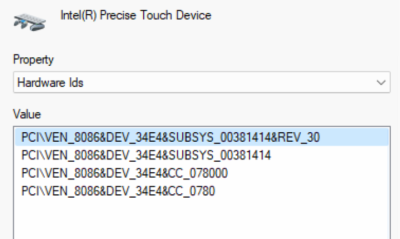[Solved] Chamelon crash when edit and create sliders or others widgets.
Hello,
Hope your are doing well sir!! I really appreciate your help,
Issue: this is regarding Chameleon closing as soon as I start to poke or stretch the sliders or knobs etc.
OK, Vintage Source, thanks for your time.
Very interested in what we discovered, the machine is a Microsoft Surface Laptop 3 15" model 1872.
For some reason I can't determine, the touch driver is unable to work with WM_POINTER messages in the proper way....... at least on Chameleon software.
I decide to rollback Chameleon use the older WM_TOUCH messages as default.
FROM VERSION 1.5.6, that fix the problem, all what have to do is just download and install version 1.5.6 or newer.
In case needs to run multiple touch screens with multiple instances of Chameleon at the same time on the same computer (yes is possible), you need to force Chameleon to work with WM_POINTER messages.
To accomplish that behavior, inside the chameleon config folder, all that you have to do is create a file named touch.txt the config folder is located in your document folder.
C:\Users\Username\Documents\Chameleon\Config
Create the file named touch.txt, which is just an empty file that enables WM_POINTER
C:\Users\**yourusername**\Documents\Chameleon\Config\touch.txt
Check if works ok, in case not work and the Chameleon crash after open and starting to use it, just delete that file, and chameleon it back to work normally.
For sure, version 1.5.6 is ready to be downloaded.
Fille touch.txt only needs to be created in case the user needs to run multiple chameleon instances on the same machine on multiple touchscreens at same time.
Otherwise, don't enable this.
Note: this problem can or not be limited to the hardware exposed.
About: https://pablomartin.com/about/
Youtube: https://www.youtube.com/SaveTheHuman5
Facebook: https://www.facebook.com/SaveTheHuman5
Thank you Pablo for all your help last night!! I will install this evening and see the wonders of the tool called "Chameleon" cheers!! ![]()
Good evening folks!! I would like to give a shout out to Pablo Martin for taking his time last night in resolving my issue he is great and has a lot of patience with his customers ,willing to go beyond to find out the root cause of my issue, so folks everything is working now, thank you I'm happy to have purchased this product cheers!! 5 stars too Pablo!!! mil gracias!!!
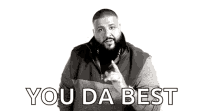
- 12 Forums
- 375 Topics
- 2,088 Posts
- 1 Online
- 1,473 Members