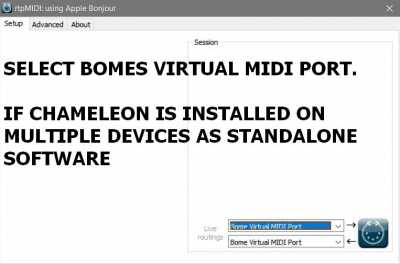[Sticky] Wireless midi control using Rtpmidi & Chameleon.
This illustration uses a wired desktop pc , laptop & additional software named Rtpmidi
The image is animated.
Installation
Download & install Rtpmidi (Real Time Protocol midi ) on both devices. Your computer name will appear when you click the button with the plus symbol beneath the my sessions window. This name will be displayed in any midi menu device settings & also appear on the laptop.
Syncing
Press the + button to create a new session.
Press the button on the right labelled enabled to activate the session.
Repeat this process on the other pc. The devices will pair & indicate latency if it's a successful connection.
Midi
Chameleon is not displayed in the Rtpmidi interface.All active midi ports are displayed in the midi device settings of software hosting Chameleon.
Assignment in midi device settings.
I have assigned Chameleon as midi input on the laptop & midi output on the desktop pc.
Rtpmidi & CopperLan features & differences.
• CopperLan identifies Chameleon in it's menu & Chameleon functions as standalone software.
• Rtpmidi is common on Android macOS & Ios & also featured in Behringer's X touch hardware.
• Inputs & outputs & the computer id cannot be re-named in CopperLan.
• Inputs & outputs & the computer id can be named in Rtpmidi.
• CopperLan is unsupported in Android & Ios.
• CopperLan & Rtpmidi is unsupported in Linux but there is a Rtpmidi Linux script available on Github.
Chameleon can now potentially control & be integrated with apps on tablets , phones & Linux desktops.
Linux users will need to search Github for xitiomet/jack-rtp-midi-bridge. The script uses the JACK audio connection Kit.
Notes
Chameleon uses Bomes virtual midi cable.. Chameleon as a device name will only be referenced & displayed in the midi device settings of the hosting software.
You may need to activate additional routing connections in the Rtpmidi menu if you have Chameleon installed on multiple devices. See image
Rtpmidi may alter or update it's software & routing.
Checklist.
Rtpmidi needs to be installed & sessions need to be created on both devices.
The pc or laptop id needs to be assigned in the midi menu device settings of the plug in , software or daw.
Bomes virtual midi port may need to be selected in the live routing options in Rtpmidi.
Any network , security or latency issues are unrelated to Chameleon.
Updated Jan 19th 2023 with a video.
Great job, thanks so much!!
About: https://pablomartin.com/about/
Youtube: https://www.youtube.com/SaveTheHuman5
Facebook: https://www.facebook.com/SaveTheHuman5
@savethehuman5
Your welcome ..
The next topic illustrates how to connect Chameleon to ios & Android apps .I would be grateful if anyone with an ipad can post feedback as I no longer own an ipad. The app needs to have Rtpmidi or network ports in the midi settings to sync with Chameleon. Many synth & piano apps on ios have this option
There are only a few apps on Android which have this option & most of them are midi hardware controller type interfaces.
I also think an introduce yourself topic would be useful after this so we all can gauge what app , software & operating systems the forum members are using.
- 12 Forums
- 380 Topics
- 2,115 Posts
- 0 Online
- 1,493 Members