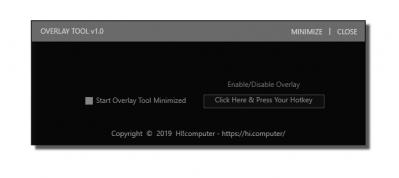[Closed] Logitech Craft + Elephant
I have some request about add support in Elephant for Logitech Craft.
If you reach this post and dont have idea what is Elephant just take a look on the video and or go here:
https://pablomartin.com/elephant/
If you are interested I add support for this keyboard please just lave you + for this here just posting.
No need be a registered user for post here in this area of the forum.
If I see real interest in the next weeks, I just add support.
Want I add support for Logitech Craft on Elephant software?
Again!
Start to post here, is the first step and spread the voice in third party forums , other craft users, producers etc.
Update 1: 10/11/2019:
I cant confirm yet if be possible or not support in elephant software, I found a large list of issues to be solved, what can be solved or not, more info soon.
One of the issues is the overlay, I start to work in a solution for enable disable the overlay without broken the crown operation.
At this moment I success on this task (right now is pure manual way and complicated way all the process need be automatized on my code), anyway before release anything need make lot of test and need improve a lot what I doing in order this feature will be really usable to use and not generate interference on the day by day usage. Please understand there is no any official confirmation form my side, all at this stage is experimental, please patience as I said there is some issues to be addressed, at this moment I addressed only one.
Update 2: 10/11/2019, very important:
All my work is for MS Windows users, I'm a PC!
Update 3: 11/11/2019:
Finally can achieve the logic to disable the overlay without affect the work of the crown.
Update 4: 11/11/2019:
All is ready t code the first software tool I release for Logitech Craft, what basically allow to enable disable (as per user need) the overlay trough a button in the app and or trough hotkeys.
Here an early ugly and basic preview where i show how I disable and enable the overlay:
Update 5: 16/11/2019:
Ovelray Tool to hide or unhide the Craft Overlay is released, enjoy!
https://pablomartin.com/free-tools/#overlay-tool-for-logitech-craft
From now, this post will be only dedicated to compatibility of Elephant software and the Logitech Craft, more info soon, if want leave any comment about the overlay tool, please use this post: https://pablomartin.com/forum-community/talk-about-anything/logitech-overlay-tool-launched/
Update 6: 17/11/2019:
The project to add support to Logitech Craft to Elephant enter now in a black zone, there is no way using the craft sdk to gain exclusive access to the crown.
I try enter in contact with developer team, if have no answer, then I move to a find a possible hack for make work, what can or can't work, and if work need be a 100% legal hack.
Update 7: 17/11/2019:
Before go in some sort of hack, I try go in the proper way, what basically is request to Logitech just add a new kind of Crown programmatic registration.
Detailed info: https://github.com/Logitech/logi_craft_sdk/issues/32
Update 8: 7/12/2019:
After zero answer form the Logitech development team, I plan implement Craft using the send keys option available on the Logitech Craft.
This not is the perfect method, but at least allow to Logitech craft users to do something useful with their keyboard.
I go in this way duet this method also allow use any standard keyboard to do finest adjust on sliders and knobs just using assigned keys.
Software be released before Xmas and will be called Elephant Keyboard edition.
About: https://pablomartin.com/about/
Youtube: https://www.youtube.com/SaveTheHuman5
Facebook: https://www.facebook.com/SaveTheHuman5
This will be amazing, please add support.
Cheers!!
I found about this news on KVR forum.
I not own Surface Dial, but your software looks like can send MIDI.
Your implementation for craft will support MIDI?
That will be amazing!! +1 for this project.
Definitely, this would be a great expansion of the Craft's abilities. I actually prefer the size of the knob on the Craft keyboard - it is closer to actual gear.
Hell yeah, I just picked up an MX Master 3 and was interested in the Craft to round out the set. This looks like an awesome bonus if it happens.
@savethehuman5
Amazing dude !! Looking forward to hear them ?
Hi everbody!
Check first post some info update.
About: https://pablomartin.com/about/
Youtube: https://www.youtube.com/SaveTheHuman5
Facebook: https://www.facebook.com/SaveTheHuman5
- 12 Forums
- 380 Topics
- 2,115 Posts
- 1 Online
- 1,493 Members