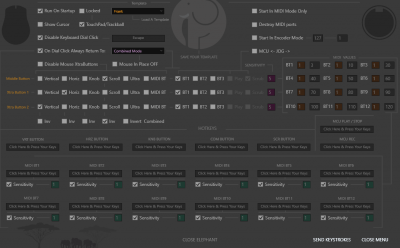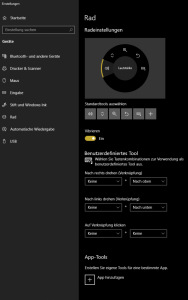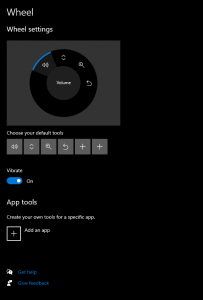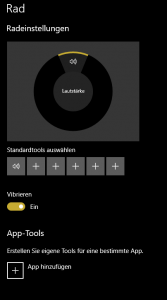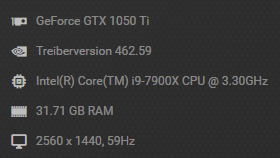Thanks mate, it works!
Working with it and testing now. I'll get back to you, if I find any problems.
Thank you for your great work!
Just a TIP, when the dial sleep, the more faster way to wake up is just make one click. one second after of that dial click, the dial is ready.
If you press and hold the dial that action consume around 4 seconds and is super slow.
About: https://savethehuman5.com/about/
Youtube: https://www.youtube.com/SaveTheHuman5
Facebook: https://www.facebook.com/SaveTheHuman5
Thanks for that tip!
What I can say already now, is, that the App still shuts down after a very short time of ca. 1 minute. Disappearing from Task Manager and the Dial returns to its original behavior.
Need to know what is your DAW you use. I cant replicate that behaviour on any machine here on different DAWs and apps and running the software per days. This sound like if software crash in your machine. Is the only way the software can disappear from task manager now. If software crash or if user close the software.
Also need to now, if you have some template build, need to share for setup here elephant in the same way, what happens before you detect software crash, what are you doing in your DAW, what plugin try to control, if is 100% random, etc, any info you can provide is useful for try replicate the behaviour, also your windows version, language, keyboard language, model CPU, Ram, your are using standard HD, SSD, Single monitor screen, dual monitor screen?
Using Elephant only mouse modes, MIDI modes, you use hotkeys to change of modes?
Please type in the search box of windows ABOUT, and check version and OS build. Need that info.
Please reply all what you can, Also I think is time to access to your computer to check what happens.
Confirm if possible.
About: https://savethehuman5.com/about/
Youtube: https://www.youtube.com/SaveTheHuman5
Facebook: https://www.facebook.com/SaveTheHuman5
Hi and thanks for your helpfulness!
- The crash occurs regardless of the DAW and plugins used (I working with Ableton Live Suite 11.0.2 and Reaper 6.28).
Elephant also crashes without any DAW running. Most of the time I'm running Firefox. - I built a Template, but only for the settings in the top left (screenshot attached below)
- I don't use Hotkeys or MIDI modes and keep Elephant running in COM mode.
- My system:
Windows 10 Home, Version 20H2, german, build 19042.928 (meanwhile updated to 19042.985, experiencing the same crashes)
Intel i9-7900X, 32GB RAM, System drive: Samsung SSD, Data drives: WD blue SSD + HDDs, Nvidia GeForce GTX 1050Ti, German Keyboard - Three monitor screens of different sizes attached
3rd one only switched on coccasionally, but Elephant crashes regardless of how many monitors are switched on - "Run On Startup" activated, Elephant crashes immediately after being launched
- I agree to do a TeamViewer Session
Let me know when you are available to do teamviwer session.
About: https://savethehuman5.com/about/
Youtube: https://www.youtube.com/SaveTheHuman5
Facebook: https://www.facebook.com/SaveTheHuman5
Thanks for you help.
Disabling the Windows energy saving on all USB devices helped, so that Elephant doesn't crash so quickly.
But it still crashes after ~5mins of not using the Dial. And when I restart Elephant, the crashes seem to occur quicker (and even quicker with every restart).
Also, when autostarting the App with Windows, it tries to start but doesn't show up in the Task Manager, which seems to be a first crash already.
Is there maybe something wrong with the Dial settings itself?
(sorry for the german, just ask me if you need a translation)
I think you find the difference between your setup and mine.
Leave setup as mine (remove yor custom) and configured like on this picture, restart and test again.
I not use the dial other than Elephant duet I really found the dial useless without Elephant, my setup is empty and maybe this is related.
About: https://savethehuman5.com/about/
Youtube: https://www.youtube.com/SaveTheHuman5
Facebook: https://www.facebook.com/SaveTheHuman5
BUT I think I can reproduce a crash here now under these conditions:
I have three screens on my machine.
Elephant works fine, as long as my mouse cursor is on screen 1 or 2.
As soon as I only move my mouse cursor onto screen 3 (even without touching the Dial), Elephant is crashing.
I'm running Nvidias latest Studio Driver. Maybe these additional informations help:
Making some test I discover also a ugly bug on the core software of the dial, if you add some custom app, as an example chrome, and then customize for chrome, after some time the app disappear form the list of customized apps, and there is no way to remove that customization or open to edit!!
I plan make usage of a direct contact I have on MS in the next hours to try to reach to surface team........
About monitors, this is great, I add a video card in the next hours to my main code computer in order to setup third monitor here and make exactly same test!
Hoppe I can reproduce here, if can , there is some chances to fix this issue.
Thanks so much for your effort and collaboration!! back soon with more info.
About: https://savethehuman5.com/about/
Youtube: https://www.youtube.com/SaveTheHuman5
Facebook: https://www.facebook.com/SaveTheHuman5
Please need one more thing.
Provide per monitor screen resolution and dpi zoom.
Monitor 1 resolution:
Monitor 1 zoom:
Monitor 2 resolution:
Monitor 2 zoom:
Monitor 3 resolution:
Monitor 3 zoom:
After pickup that info, if one of your monitor have value different of 100%, just change to 100 in all the monitors, test again if crash and report.
Before do this, please save the values of screens how you have right now before do any change in order to preserve that info.
Before any test or change, please report that values.
About: https://savethehuman5.com/about/
Youtube: https://www.youtube.com/SaveTheHuman5
Facebook: https://www.facebook.com/SaveTheHuman5
No zooming activated, all screens on 100%, so I didn't change anything for now. Here's the details:
Monitor 1 resolution: 2560 x 1440 (native) // Monitor 1 zoom: 100% // Color profile active // 59,951 Hz // HDMI port
Monitor 2 resolution: 1360 x 768 (native) // Monitor 2 zoom: 100% // no Color profile active // 59,790 Hz // HDMI port
Monitor 3 resolution: 1920 x 1080 (native) // Monitor 3 zoom: 100% // Color profile active // 60,00 Hz // DVI port
OK thanks!, now moving to test here.
About: https://savethehuman5.com/about/
Youtube: https://www.youtube.com/SaveTheHuman5
Facebook: https://www.facebook.com/SaveTheHuman5
Finally I can replicate the error here. I test this on 4 monitors long time ago and never tested again on over 2.
Now my developing setup count with 3 screens, something already planned for this month.....nice coincidence lol.
The problem is and awesome buffer overflow on a function is unused and remains active by mistake from long time ago, this also can be related with other crash. I just remove the function anyway I check more deep why that strange overflow happens.
Version 2.2 released. 2.1 also correct another ultra rare crash.
Download the latest! thanks again for your commitment and contribution i think this issue is now fixed and Elephant work now like a charm!
Anyway.............please confirm lol.
About: https://savethehuman5.com/about/
Youtube: https://www.youtube.com/SaveTheHuman5
Facebook: https://www.facebook.com/SaveTheHuman5
- 12 Forums
- 355 Topics
- 2,019 Posts
- 1 Online
- 1,379 Members