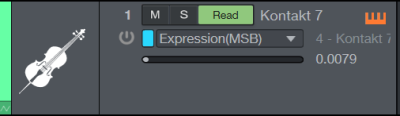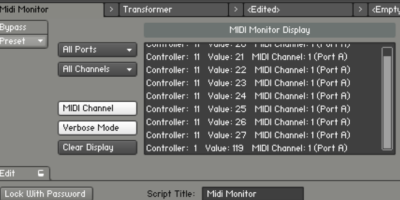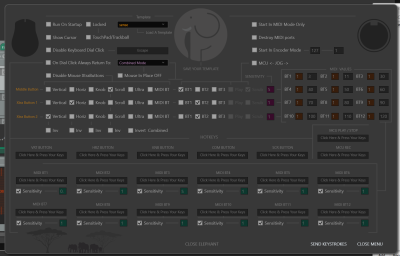[Solved] Sensitivities don't work in the midi mode
Dear SaveTheHuman5. I am trying to use Elephant to enable my dial to control simple automation with Studio One and Kontakt player. I prefer to use Midi mode as it doesn't seem to glitch and it works, the only issue that makes it useless is the fact that it takes 7 complete revolutions of the wheel to go from 1 to 127. I've tried changing sensitivities but it doesn't seem to work. The increment/decrement seems to stay at around 0.0079 per step. Is there anything I am missing to make sensitivities work in Midi mode? Anything I can do to fix this? Many thanks in advance for your help.
Hello Alex!
Using MIDI monitor you can check MIDI sent by Elephant and you can check ELEPHANT not require 7 turns to reach 0 to 127, for sue just a little more of a 1/4 of rotation and you can reach 127 form 0 or o form 127.
Here a free MIDI monitor you can use for test purposes.
http://www.midiox.com/
Select in OPTION menu, MIDI DEVICES and then choose as a input midi device ELEPHANT.
About: https://pablomartin.com/about/
Youtube: https://www.youtube.com/SaveTheHuman5
Facebook: https://www.facebook.com/SaveTheHuman5
Some users report a incorrect or erratic work of the dial with some USB dongles, maybe is related.
I cant confirm that in your case, but maybe is related too.
Sensitivity can use decimal. Bur i wont see anybody need at this moment, but can use, in a future update i make the textbox bigger in order can host decimal iin proper way.
Anyway test first with default value of 1 with MIDI OX monitor.
About: https://pablomartin.com/about/
Youtube: https://www.youtube.com/SaveTheHuman5
Facebook: https://www.facebook.com/SaveTheHuman5
@savethehuman5
This is one tick in studio one.
In Kontakt 1 tick is incrementing by 1 with each tick, each vibration.
Adjusting Sensitivities doesn't seem to affect the speed/increment. One tick is not 1 degree of rotation, its a distance between each vibration of the dial, not sure what this is in degrees, probably at least 5 degrees.
Please note that the sensitivities do work in nonmidi mode. How can I get it to work in MIDI mode as expected pls ?
Installing MIDI OX you can see no need "7 complete revolutions of the wheel to go from 1 to 127" (what for sure is 0 to 127 not 1 to 127)
Maybe I can install later this month studio one demo, and try to check what happens. Right now at this moment is impossible for me go deep in this.
Can you try to map encoder mode instead 0 to 127?.......... If is supported by the software you use of course.
About: https://pablomartin.com/about/
Youtube: https://www.youtube.com/SaveTheHuman5
Facebook: https://www.facebook.com/SaveTheHuman5
@savethehuman5 it just seems to work only in the normal mode, when i switch to midi only, it doesn't respect the sensitivities. Kontakt player stand alone is also working in the same way. Encoder mode just gives me 1 or 127.
Try enter in sensitivity 0.1 and check if you see a change in how respond.
For sure, the box not allow more than one character, I can fix that later, just check if you see change in how respond.
About: https://pablomartin.com/about/
Youtube: https://www.youtube.com/SaveTheHuman5
Facebook: https://www.facebook.com/SaveTheHuman5
@savethehuman5 I've tried and it doesn't work. it only works in any non-midi mode where I select the control and then use the dial. for now, I've set-up my throttle quadrant that I use for the flight simulator as a midi controller and it works well as a midi controller but Would be nice to be able to use the dial.
OK, no idea why not work for you, I test in Reaper, Ableton, Bitwig, Traktor an sensitivity works ok.
You have to post a complete guide and show hw your setup all, in order in some moment I try to reproduce the same config.
I cant fix a problem I cant reproduce.
About: https://pablomartin.com/about/
Youtube: https://www.youtube.com/SaveTheHuman5
Facebook: https://www.facebook.com/SaveTheHuman5
OK here is the problem.
You need assign hotkeys to all mid buttons you plan to use.
When you fire the midi button form a hotkey, sensitivity change.
Is how works.
Check and confirm now your problem is solved.
About: https://pablomartin.com/about/
Youtube: https://www.youtube.com/SaveTheHuman5
Facebook: https://www.facebook.com/SaveTheHuman5
@savethehuman5 Yes, now it works. Thank you very much. Didn't realize it's mandatory to add these shortcuts.
The important thing here is working now for you!!!

About: https://pablomartin.com/about/
Youtube: https://www.youtube.com/SaveTheHuman5
Facebook: https://www.facebook.com/SaveTheHuman5
@savethehuman5 Indeed. Would it be possible to make the change sufficient by only using Dial selector so it respects the sensitivities too without the need to reach out to keyboard ?
Hi Again Alex.
Sorry, not possible at this moment. Maybe in the near future if more users request the same feature.
About: https://pablomartin.com/about/
Youtube: https://www.youtube.com/SaveTheHuman5
Facebook: https://www.facebook.com/SaveTheHuman5
- 12 Forums
- 373 Topics
- 2,086 Posts
- 0 Online
- 1,467 Members