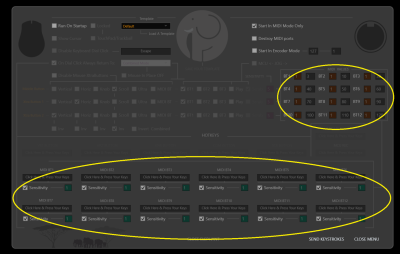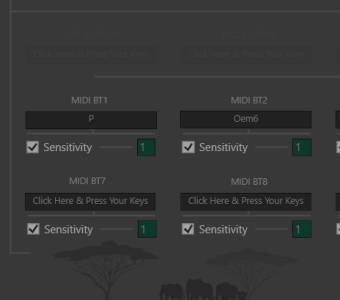[Solved] Using MIDI mode not working properly
hello!!
According to manual :
- Checking the box « start on MIDI mode only » put the dial on MIDI mode permanently
But after checking the box, my dial continue to work like before, not in midi mode.
Once the dial is in « MIDI mode always », how do we select which midi cc it is sending ? With the middle button, xtrabuttons etc.? If that’s the case what midi CC it will be sending if no extra button is hold? Just the dial
- Checking the box « start on MIDI mode only » put the dial on MIDI mode permanently
I will check if that is a bug but should wait few days.
Once the dial is in « MIDI mode always », how do we select which midi cc it is sending ? With the middle button, xtrabuttons etc.? If that’s the case what midi CC it will be sending if no extra button is hold? Just the dial
"You cannot use the mouse buttons to change between MIDI values. Instead, you can map hotkeys, either 12 hotkeys or a single key, to switch between the 12 MIDI values that you can send and configure."
About: https://pablomartin.com/about/
Youtube: https://www.youtube.com/SaveTheHuman5
Facebook: https://www.facebook.com/SaveTheHuman5
the first issue solved!!
Midi mode work permanently when I saved a template, closed elephant then restarted elephant
But second issue is still not solved. When in permanent midi mode, is there a way to switch midi Button other than manually opening the wheel settings with the dial and selecting a different MIDI button?

"I can't dance in that way, and you can't use the mouse buttons to change between MIDI values." ![]()
Instead, you can map hotkeys, either 12 hotkeys or a single key, to switch between the 12 MIDI values that you can send and configure, check the figure:
About: https://pablomartin.com/about/
Youtube: https://www.youtube.com/SaveTheHuman5
Facebook: https://www.facebook.com/SaveTheHuman5
Fixed?
About: https://pablomartin.com/about/
Youtube: https://www.youtube.com/SaveTheHuman5
Facebook: https://www.facebook.com/SaveTheHuman5
@savethehuman5
I just tried, it works 50% ![]()
- I assigned 2 hotkeys, one for BT1 and one for BT2
- )Without opening the wheel (by clicking on the dial), switching between 1 and 2 with hotkeys DO NOT work
- But If 1) Click on the dial to open settings 2) Press hotkey to switch BT 3) Click again on the dial to close the wheel 4) Then it work! the midi CC is different
Is this how it is suppose to work ? Can we switch between the BT without clicking on the dial to open the wheel ?
To switch between MIDI mode and hotkeys, you need to release the event by clicking on the dial. It is not necessary to open the Elephant menu. Simply clicking the dial once will release the event.
About: https://pablomartin.com/about/
Youtube: https://www.youtube.com/SaveTheHuman5
Facebook: https://www.facebook.com/SaveTheHuman5
I don't get it, are you using a translator to English?
1) Click on the dial 2) Then press the hotkey ?
1) Press the hotkey 2) Then Click on the dial ?
Either way the only way to switch between BT is to 1) double click the dial to open the wheel settings 2) press hotkey 3) close the wheel settings
Other than that, it's working wonderfully good
Hello, no I do not use a translator
Step 1: Map your hotkeys.
Step 2: Press one of your hotkeys to choose a MIDI value to send.
Step 3: Press the dial once to release the current state. You can now press any hotkey to select any other MIDI value you want to use.
You do not need to open the editor. Do you understand?
About: https://pablomartin.com/about/
Youtube: https://www.youtube.com/SaveTheHuman5
Facebook: https://www.facebook.com/SaveTheHuman5
Holy ... it works
I just understand now that Pressing the dial once serves to purge the knob from its current assigned function !
So I press the dial once to purge to empty state > press a hotkey to assign a BT > turn the knob > repeat
Thanks !!!
Great to know!
Happy wekend!!
About: https://pablomartin.com/about/
Youtube: https://www.youtube.com/SaveTheHuman5
Facebook: https://www.facebook.com/SaveTheHuman5
- 12 Forums
- 380 Topics
- 2,114 Posts
- 4 Online
- 1,493 Members