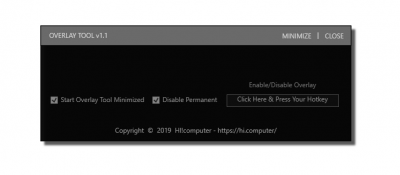[Closed] Logitech Overlay Tool Launched!
Please lave any comment related to Logitech Overlay tool here.
About: https://pablomartin.com/about/
Youtube: https://www.youtube.com/SaveTheHuman5
Facebook: https://www.facebook.com/SaveTheHuman5
Sorry, but the overlaytool dont work.
Is there a manual? enable/disable overlay is grey out?
Yes i can see you can provide hotkeys.
But what i was looking for was permantly kill the overlay
Perfect for me would be when i NEVER see it again :-))
For sure, the software work, we just need to check why not work for you.
You can enable or disable trough a custom hotkey.
Already click the text box and setup your hotkey?
After setup the hotkey the overlay wont disappear for you when you press the selected hotkey with the app running and minimized?
First step is check this app work to anyone, after that I can release a extra tool for user who wont disable in permanent way, that wont be a problem.
About manual..........no, no manual just a simple instructions from the same place where you downloaded the file.
About: https://pablomartin.com/about/
Youtube: https://www.youtube.com/SaveTheHuman5
Facebook: https://www.facebook.com/SaveTheHuman5
Found it, thank you very much for your quick responce!
I put a shortcut in the startmenu.
And yes the overlay is gone 🙂
but I have to push always the button i set up to shut down the overlay.
Isnt there a way to kill it always?
And the tool is visible in the taskbar and i checked to minimize.
Would be great to set it minimize and invisible.
But so far so good. its a great tool. Thank you!
I can create a option for permanent kille the app, dont worry about that, but you need to wait few hours or one day, a little busy here.
Anyway, as you can see works ![]() Happy?
Happy?
About: https://pablomartin.com/about/
Youtube: https://www.youtube.com/SaveTheHuman5
Facebook: https://www.facebook.com/SaveTheHuman5
@Tuinpad
A new version with permanent kill is available now:
Download:
https://pablomartin.com/free-tools/#overlay-tool-for-logitech-craft
Just read again the instructions, re-download, put a shortcut in the start menu if wnat the app start alone on OS startup.
About: https://pablomartin.com/about/
Youtube: https://www.youtube.com/SaveTheHuman5
Facebook: https://www.facebook.com/SaveTheHuman5
Perfect!! i dont have to press a key anymore. ?
But to be honest, i dont need to see 10 seconds of the menu, (i know it wil work)
When its possible i would love to have version what does the job and you wont see it anymore
Thank you so much of all the great work you have done!! this piece of software makes the Logitech Craft awesome
@Tuinpad
That 10 seconds remain in that way, available in case a user want disable the behaviour, user have 10 seconds when software run to enter and disable the option.
Otherwise the software close in instant way. There is no plan to change that.
About: https://pablomartin.com/about/
Youtube: https://www.youtube.com/SaveTheHuman5
Facebook: https://www.facebook.com/SaveTheHuman5
Today the overlaytool stopped working and the software crashed when i use my Elgato Streamdeck.
the only way to prevent this is to delay the startup off the Elgato streamdeck
Im trying to write a batchfile to delay the Elgato to start for 10 seconds, but the problem is it wont start in the system tray.
im hoping for an update for the overlay tool :-))
Hi!
I not own Elgato Streamdeck device so cant check.
I have on plans order one unit the mini model just for some test purposes for a upcoming project see the light soon here, stay tuned!! ![]() Until that happen there is not much i can do for debug the issue, you can use any of the tricks available around the web in order to delay startup of some app.
Until that happen there is not much i can do for debug the issue, you can use any of the tricks available around the web in order to delay startup of some app.
About: https://pablomartin.com/about/
Youtube: https://www.youtube.com/SaveTheHuman5
Facebook: https://www.facebook.com/SaveTheHuman5
For debugging as far i know you can install the software, it works without the streamdeck.
But for now i have solved my system tray issue,
Here is my Batchfile,
@echo off
start C:\Users\Tuinpad\Documents\"Start Buttons"\"Legato Icons"\OTool-v1.1.exe
timeout /t 6
start C:\"Program Files"\Elgato\StreamDeck\StreamDeck.exe --runinbk
And the shortcut i use in my startup folder to the batch file i select that everything should be minimize.
When you manage to repair this my computer will be 6 seconds faster in startup 🙂
Already install the software and cant reproduce the problem here, so no way to debug.
When I order the unit and setup all I test again.
Anyway your workaround can be used for any one with same trouble, thanks for share.
About: https://pablomartin.com/about/
Youtube: https://www.youtube.com/SaveTheHuman5
Facebook: https://www.facebook.com/SaveTheHuman5
- 12 Forums
- 380 Topics
- 2,115 Posts
- 1 Online
- 1,496 Members