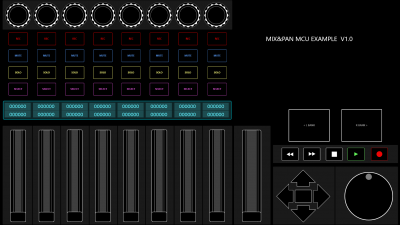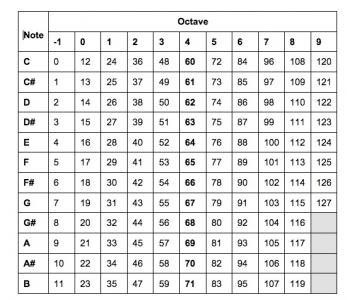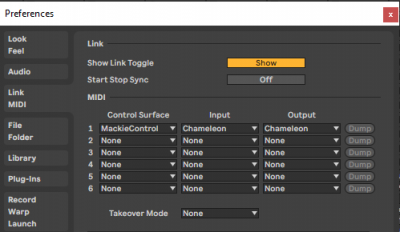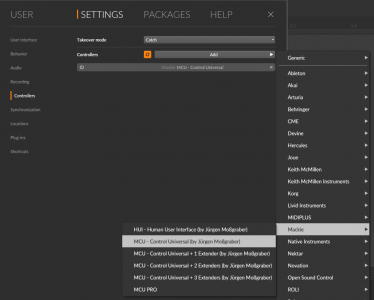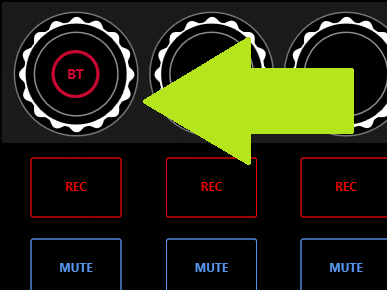[Sticky] MIX&PAN MCU Template
MIX&PAN MCU Template
This is the first MCU template released to use Chameleon as a MCU control.
Template is tested with Ableton and Bitwig, I no tested yet with other DAWs, should work, the implementation is generic and respect original MCU, anyway never know!
This not is compatible with the ancient PRO TOOLS, really sorry nothing against PRO TOOLS users, PT DAW use the older HUI protocol, no plans to support that.
The template is created on a screen resolution 1920x1080, aspect 16:9
You can open in any other resolution and aspect ratio, anyway is high suggested build this template at native resolution of your touch device, is really easy!!
Why the template not contain all the other buttons?
Every DAW support some options not all, probably Cubase is one support every button, I cant confirm I not use Cubase.
Is a good idea research yourself what buttons you need add to this template and what are useful for your DAW and or daily usage on studio or live, is the nature and spirit of Chamelon, build and construct what you need, again....... is really easy!
Bellow you can find all MIDI values to map any MCU button.
To map MIDI notes you need enter note numbers inside Chameleon, here the complete list.
The sliders, just use the first slider available on chameleon, and enable Pitch Wheel.
The pan encoders:
The first 4 encoders use General Purpose Controller 1 to 4
General Purpose Controller 1 = to Hex value 0x10
General Purpose Controller 2 = to Hex value 0x11
General Purpose Controller 4 = to Hex value 0x12
General Purpose Controller 4 = to Hex value 0x13
Chameleon can send gen purpose MIDI events, here a simple example about how map vpot 1
On the physical MCU unit or clone, the 8 Encoders (vpots in the pdf) act as a switch, you can create that buttons in your template, this switch are very useful.
Check all MIDI parameters in this template if want understand how every object widgets is configured .
The setup on Ableton is really simple and is similar in all DAWs
In Bitwig you need download the great script created by Jürgen Moßgraber
http://www.mossgrabers.de/Software/Bitwig/Bitwig.html
Instructions to install:
https://github.com/git-moss/DrivenByMoss/wiki/Installation
If the install is Ok you will see the script created by Jurgen.
More advanced display will be released on version 1.1 and also also a time display.
If you want build your own MCU template form zero, the LCD display need be created in order, 1 to 8, and will be auto maped.
This template is included on the installer of Chameleon Verison 1.0.8.
Feel free to ask anything!
Love to see any user publish his own customization of this template, or pics how use etc !! ![]()
About: https://savethehuman5.com/about/
Youtube: https://www.youtube.com/SaveTheHuman5
Facebook: https://www.facebook.com/SaveTheHuman5
WOW !!! yesyesyes !
Thanks for the mcu template and all this good work !
i begin to play with it. I tried it on ableton . I love the way you introduce that!
I introduce in the temple a "send" bouton ( midi note F-2 ,note number 41).
And it worked ! . Lot's of fun ! Thanks !
-First enhancement /bug i can see yet.
When i was on "pan" mode moving the knob of the first track (midi track) . It displayed a "?f" on both line of the first track
That can't be removed what ever i do. even if i go on send mode etc.
There is a second "bug" : chameleon does not display anymore as icon on my active windows application bar ...
that's weird .lol
I din't tested yet but is the mcu template you made can display fader volume on the mcu display when i use the fader ?
can i use the fader (volume faders to ) to change, for example, vst presets ?
thanks 😉
PS.... I LOVE THE JOG WHEEL !!!! i will made a simple template just to use it with premiere To !
Hello.
Please report what is the DAW you used, you said is Ableton I test with Ableton and no error.
Can provide exact version?
Chameleon is removed from the taskbar, there is no reason to appear in that place, the software can be hidden un-hidden, and closed form software itself.
The report of slider values depend of what info send the DAW, anyway in some DAWs touch sliders are needed for show the slider level, I add that feature on the next version, the if show or not depend of the DAW, not of the template.
About: https://savethehuman5.com/about/
Youtube: https://www.youtube.com/SaveTheHuman5
Facebook: https://www.facebook.com/SaveTheHuman5
Hello !
Yeah, it's live 10.1 last version. i will experiment further later and try to understand why it does that.
I would prefer to have the choice to put chameleon in my taskbar .
I manage my app from here to reduce, close/reduce my softwares . Then instead of having the (yellow/orange) arrow on the top of the screen to unhide the app i would just have to click on software icon in my takbar (unhiding my taskbar with windows key)... And i can close the app from my taskbar to 😉 . i am not shure but wasn't it the way it worked before the update ? It was perfect for me.
whatever ! Thanks for your work and have a nice day ! 😉
Please report what is the DAW you used, you said is Ableton I test with Ableton and no error.
Try with this script, confirm if problem is fixed in your LCDs:
https://savethehuman5.com/free-tools/
Please for issues non directly related with the original post please open a new thread.
About: https://savethehuman5.com/about/
Youtube: https://www.youtube.com/SaveTheHuman5
Facebook: https://www.facebook.com/SaveTheHuman5
Understood ! ![]() . Thanks for changing it 😉
. Thanks for changing it 😉
Then concernant the midi script . It worked ! no more "?f"
But it have some issue to.
When i change from send to pan or pan to send , The lcd change but the function of the knob does not change. it changed after tweaking, touching different element but don't know what and how.
i wanted to send you the template on the forum but it does not allow that file type.
just have to put the send and pan button to test note : 41 (send) and 42 (pan)
And finally one request.
Could it be possible that the knobs allow "single speed touch" in the center. Then it could be a button to put the value rapidly to one default number (like zero or anything else).
Thanks ! 😉
Hi.
No idea what is a single speed touch.
I assume you want a button in the center, you can layer objects in Chameleon, add button in center, and map for act in the original way MCU act with the encoder acting as a button.
I not see this is the best way, probably the buttons is better will be outside. Test and check if this work or nor for you.
About: https://savethehuman5.com/about/
Youtube: https://www.youtube.com/SaveTheHuman5
Facebook: https://www.facebook.com/SaveTheHuman5
hello !
You didn't answer on this point "When i change from send to pan or pan to send , The lcd change but the function of the knob does not change. it changed after tweaking, touching different element but don't know what and how."
I was wondering if i explained it clearly ? if not i can share you the template on google drive and give some more clear explanation ?
Thanks !
I can’t seem to get the LCD display working properly. It only shows the Names and Values information for the very first track. The rest is empty. How do I go about programming it as there is not a lot of information out there.
thanks.
HI Brandon. What is the DAW you use?
About: https://savethehuman5.com/about/
Youtube: https://www.youtube.com/SaveTheHuman5
Facebook: https://www.facebook.com/SaveTheHuman5
Thanks for the prompt reply.
I am using Samplitude. However I also tried using Reaper and it turns out to be the same. Only Track one shows the Name and Values.
I have to check that, not all DAW support MCU in the same way and there is changes n how is supported.
I take a look on that with reaper, but take some time.
About: https://savethehuman5.com/about/
Youtube: https://www.youtube.com/SaveTheHuman5
Facebook: https://www.facebook.com/SaveTheHuman5
Thank you. Look forward to it being functional. The display protocol in my DAW is set to Mackie MCU. Perhaps it is treating the whole hardware LCD as a single line display rather than separate as in Chameleon. I'm not sure. I'm just guessing.
Is there anything I need to set in my DAW midi controller settings to send the display information out? Or is there any settings I need to set in Chameleon LCD display to receive the display messages.
- 12 Forums
- 355 Topics
- 2,019 Posts
- 0 Online
- 1,379 Members