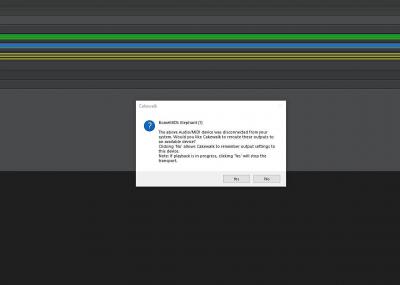[Solved] Cakewalk error
Hello.
That nos is an error, is basically cakewalk inform the port not is available.
Anyway, I think the incoming release probably help to make that warning not appear.
Can inform exact version of cakewalk? I want download demo version for test.
I edit your post, please next time use attach feature form the forum, in order to upload a pic 😉
For sure that not is an error, is a cakewalk inform a devices not is present.
Really absurd the software fire that message, no any DAW do things like that.
I download now for test.
About: https://savethehuman5.com/about/
Youtube: https://www.youtube.com/SaveTheHuman5
Facebook: https://www.facebook.com/SaveTheHuman5
mmmmmmmmmmmm............just starting with Bandlab is a problem.............
I download the "manager", that request login with facebook, gmail etc.
Then press install, when download finish, nothing happen........
Press install again and start download again! ah!? really!
I continue with the try to install......
About: https://savethehuman5.com/about/
Youtube: https://www.youtube.com/SaveTheHuman5
Facebook: https://www.facebook.com/SaveTheHuman5
OK after try for second time Cakewlak is installed.
One problem detected.
1: Cakewalk is the only DAW come with native Surface Dial support.
That make the software non compatible with Elephant.
Possible solution 1: I test some things in the next days after release version 1.6 with no guarantee work to override the control of the Dial.
Possible solution 2: I contact to they for see if they can create a option on the config for disable native surface dial support, after all that can be done with few lines of codes. Elephant is a lot better of native implementation cakewalk in terms of features or what can do, specially with the upcoming version 1.6.
I back to you with some info in the next days.
If you prefer pickup a refund, just let me know, anyway I suggest wait a little before decide.
About: https://savethehuman5.com/about/
Youtube: https://www.youtube.com/SaveTheHuman5
Facebook: https://www.facebook.com/SaveTheHuman5
Yes The Dial support from Bandlab is pretty terrible.
You can't even zoom from the Now Time on the timeline. It only zooms from the beginning of the timeline.
Cakewalk has a huge Windows user base going back 25 years, so it would be great if you could somehow get Elephant working with Cakewalk.
If you are able to make this happen, I will be sure to let everyone know in the Cakewalk forums because there are a lot of people interested in improving their workflow with the Surface Dial and similar devices in Cakewalk.
Thanks
I check what can do, but probably is more dependant from they than me.
All what they need is just add a feature for disable the native dial support, so user can choose if want disable.
I try to work on this for see what I can do form my side.
Gimme few days.
Note: I should said hours, lol.
About: https://savethehuman5.com/about/
Youtube: https://www.youtube.com/SaveTheHuman5
Facebook: https://www.facebook.com/SaveTheHuman5
Ok. Thank you.
Don't sing victory!...............but I found a way to make Elephant work with Cakewalk.
Need test more in order to check all is ok.
Then fix the MIDI issue, what basically is a problem because Cakewalk every time you setup a MIDI port, if port is disabled, then Cakewalk show a message. I think they need improve that, no any other DAW I test or use have this behaviour. Is strange because i leave unchecked "warn about MIDI devices in the config" Anyway I create a option make the ports remain present also when Elephant is closed. That fix the issue with MIDI.
About the interference created duet Cakewalk support the dial in native way, that is really strange, other software support Surface Dial in native way like Photoshop, and work perfect with Elephant.
The fix for all this come with release 1.6, I have plans to release ASAP and that mean, if possible this week.
This improvement for cakewalk introduce a extra little delay on my plans, but all is ok.
The good news is Cakewalk be compatible with Elephant, again need test more for confirm 100%
Finally if this work, the correct way to have permanent fix, is they just enable in the config a simple checkbox for enable or disable the dial and also improve the MIDI mechanism.
For sure I not use Cakewalk at this, days, but I feel really sad when read some time ago the software is discontinued.
Very happy Cakewalk continue alive with the guys of BandLab and free!! ?
Note: I cant guarantee this fix continue working on future versions of Cakewalk, that depend more of they than me.
About: https://savethehuman5.com/about/
Youtube: https://www.youtube.com/SaveTheHuman5
Facebook: https://www.facebook.com/SaveTheHuman5
Yes, it seems like Cakewalk is getting alot of new users now that it's free. The Facebook forum is very popular now too. That will be amazing if you can get it to work reliably in Cakewalk! Looking forward to trying out the new update.
I had on mind add to Elephant new config menu, the ability of disable the Surface Dial support in Cakewalk.
After rethink that, I think the Bandlab guys can see this agressive in some way, maybe not, no idea!
I decided not do that, so here the instructions:
Go to folder C:\Program Files\Cakewalk\Cakewalk Core\
With cakewalk closed, rename the file uwpwrap.dll to uwpwrapp.dll
That is all! Surface Dial is disabled now, and you can use Elephant, if want re-enable the native Dial support in Cakewalk, just rename the file to uwpwrap.dll
The proper way is they add this as a native option inside the software.
This little trick can stop of work if they decide some way, is up to Cakewalk users start request to they, allow this as a permanent feature.
Is up to any users make this modification and any damage or failure, it is the user's full responsibility.
I already test this a lot and no see any kind of trouble, anyway you are warned.
About the MIDI issue, until version 1.6 come, just start Elephant first, then Cakewalk.
After test this, and when I release the version 1.6 would be really good, you as user of Cakewalk will help me to spread the news! ![]()
Would be really great they add the feature in native and official way in order to proper support for Elephant.
About: https://savethehuman5.com/about/
Youtube: https://www.youtube.com/SaveTheHuman5
Facebook: https://www.facebook.com/SaveTheHuman5
It works! Thanks so much! My Surface Dial is actually usable now and it zooms to the Now timeline now instead of measure one.
- 12 Forums
- 355 Topics
- 2,019 Posts
- 1 Online
- 1,379 Members