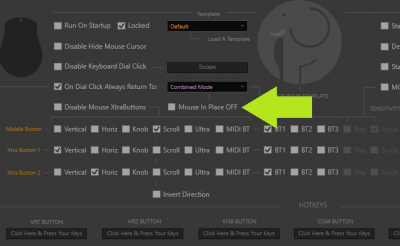[Solved] Knob and Combined mode issues since 1.6
Hi,
First of all, I love version 1.6. Thanks for all your work.
But since v. 1.6 knob and combined modes are unusable for me. It jumps back to the previous data all the time. I use Cubase 9.5.
For example> I set the EQ or volume or anything using the dial and when I press the dial to finish my setting, it jumps back to the value I started with.
Sometimes it's working correctly, sometimes it isn't.
I love the scrubbing mode on 1.6, but I have to go back to v1.4 because it's unusable for me right now.
Thanks for your answer..
Best,
Lacisz
Oh my god!!
I forgot add feature for disable mouse in place to combi mode, is not useful for DAWs and or VST not support mouse in place.
For sure, exist some demo of Cubase work without the USB dongle...............or I be forced to download warez version in order to test?
I rework that across this week and new update be available, some moment end of this week.
About: https://savethehuman5.com/about/
Youtube: https://www.youtube.com/SaveTheHuman5
Facebook: https://www.facebook.com/SaveTheHuman5
![]() Not a problem at all,
Not a problem at all,
Thanks for responding so soon.
Cubase Elements is free for 30 days and it doesn't require a dongle. However you need to create a steinberg account.
https://www.steinberg.net/en/products/steinberg_trial_versions/cubase.html#c387940
Thank you very much.
One more thing: "on dial click always return to" mode is also have strange behaviour>
1: I double click the dial to show Elephant's gui
2. I select the desired mode with mouse
3. I double click the dial to hide Elephant's gui> And it jumps back to the "always return" mode and ignores what I've just selected on the gui with the mouse.
The same thing happens using double ESC pressing. So - for now - I just detick "On dial click always return to" mode, but it would be great to switch dial click between MIDI and "normal" modes.
Thanks again, you did a better job than Microsoft ever!
Best,
Lacisz
Go to elephant config new menu.
Inside disable "on dial click always return to" in that way you can click the dial and switch from modes using your mouse and modes remain selected until you select other mode with your mouse, or hotkey, or mouse extra keys, etc.
I know is money, but is highly suggested use this version with a god gaming mouse, leaving "on dial click always return to" selected and choose the mode most used, and you can temporary switch form one mode to other in easy way from your mouse and always back to the most used mode.
About: https://savethehuman5.com/about/
Youtube: https://www.youtube.com/SaveTheHuman5
Facebook: https://www.facebook.com/SaveTheHuman5
Understood. Thanks ![]()
About: https://savethehuman5.com/about/
Youtube: https://www.youtube.com/SaveTheHuman5
Facebook: https://www.facebook.com/SaveTheHuman5
Cool! Thanks again.
Can't wait to try it out.
Best,
Lacisz
Your welcome!
Please re-confirm when you can all is ok now ![]()
About: https://savethehuman5.com/about/
Youtube: https://www.youtube.com/SaveTheHuman5
Facebook: https://www.facebook.com/SaveTheHuman5
Please gimme a download link to v1.7 ![]()
Thank you.
https://savethehuman5.com/elephant-user-guide/
The link is updated now.
About: https://savethehuman5.com/about/
Youtube: https://www.youtube.com/SaveTheHuman5
Facebook: https://www.facebook.com/SaveTheHuman5
- 12 Forums
- 370 Topics
- 2,075 Posts
- 1 Online
- 1,448 Members